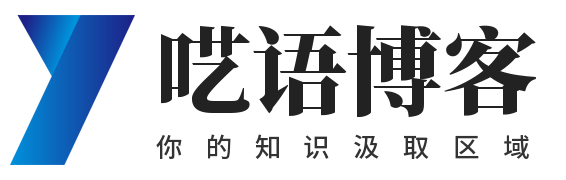5. 列表的过滤与排序
HTML
<div id="root">
<h2>人员列表</h2>
<input type="text" placeholder="请输入名字" v-model="keyWord">
<button @click="sortType=2">年龄升序</button>
<button @click="sortType=1">年龄降序</button>
<button @click="sortType=0">原顺序</button>
<ul>
<li v-for="(p,index) in filPersons" :key="p.id">
{{p.name}}-{{p.age}}-{{p.sex}}
</li>
</ul>
</div>JS
new Vue({
el: "#root",
data: {
keyWord: "",
sortType: 0, //0为原顺序 1为降序 2为升序
persons: [
{id: "001", name: "马冬梅", age: 19, "sex": "女"},
{id: "002", name: "周冬雨", age: 20, "sex": "女"},
{id: "003", name: "周杰伦", age: 21, "sex": "男"},
{id: "004", name: "温兆伦", age: 22, "sex": "男"}
],
},
//用computed实现
computed: {
filPersons() {
const arr = this.persons.filter((p) => {
//过滤条件
return p.name.indexOf(this.keyWord) !== -1;
})
//判断试下是否排序 0为falst 1和2为true
if (this.sortType) {
arr.sort((p1, p2) => {
return this.sortType === 1 ? p2.age - p1.age : p1.age - p2.age;
})
}
return arr;
}
}
})过滤排序逻辑
当点击排序按钮时,Vue中的sortType进行改变,Vue中的监视属性检测到sortType进行改变了,所以执行filPersons方法,返回一个过滤并进行排序后的一个数组,当filPersons变化后,页面中使用到filPersons的地方进行重新渲染