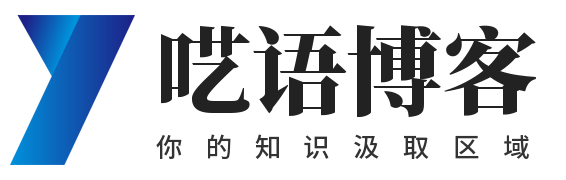Java给图片添加水印
1、平铺水印
package com.ruoyi.system.utils;
import javax.imageio.ImageIO;
import java.awt.*;
import java.awt.image.BufferedImage;
import java.io.*;
public class ImageUtil {
// 水印透明度
private static float alpha = 0.5f;
// 水印文字大小
public static final int FONT_SIZE = 18;
// 水印文字字体
private static Font font = new Font("宋体", Font.PLAIN, FONT_SIZE);
// 水印文字颜色
private static Color color = Color.red;
// 水印之间的间隔
private static final int XMOVE = 80;
// 水印之间的间隔
private static final int YMOVE = 80;
/**
* 给图片添加水印文字
*
* @param logoText 水印文字
* @param srcImgPath 源图片路径
* @param targerPath 目标图片路径
*/
public static void ImageByText(String logoText, String srcImgPath, String targerPath) {
ImageByText(logoText, srcImgPath, targerPath, null);
}
/**
* 获取文本长度。汉字为1:1,英文和数字为2:1
*/
private static int getTextLength(String text) {
int length = text.length();
for (int i = 0; i < text.length(); i++) {
String s = String.valueOf(text.charAt(i));
if (s.getBytes().length > 1) {
length++;
}
}
length = length % 2 == 0 ? length / 2 : length / 2 + 1;
return length;
}
/**
* 给图片添加水印文字、可设置水印文字的旋转角度
*
* @param logoText
* @param srcImgPath
* @param targerPath
* @param degree
*/
public static void ImageByText(String logoText, String srcImgPath, String targerPath, Integer degree) {
InputStream is = null;
OutputStream os = null;
try {
// 源图片
Image srcImg = ImageIO.read(new File(srcImgPath));
int width = srcImg.getWidth(null);// 原图宽度
int height = srcImg.getHeight(null);// 原图高度
BufferedImage buffImg = new BufferedImage(srcImg.getWidth(null), srcImg.getHeight(null),
BufferedImage.TYPE_INT_RGB);
// 得到画笔对象
Graphics2D g = buffImg.createGraphics();
// 设置对线段的锯齿状边缘处理
g.setRenderingHint(RenderingHints.KEY_INTERPOLATION, RenderingHints.VALUE_INTERPOLATION_BILINEAR);
g.drawImage(srcImg.getScaledInstance(srcImg.getWidth(null), srcImg.getHeight(null), Image.SCALE_SMOOTH),
0, 0, null);
// 设置水印旋转
if (null != degree) {
g.rotate(Math.toRadians(degree), (double) buffImg.getWidth() / 2, (double) buffImg.getHeight() / 2);
}
// 设置水印文字颜色
g.setColor(color);
// 设置水印文字Font
g.setFont(font);
// 设置水印文字透明度
g.setComposite(AlphaComposite.getInstance(AlphaComposite.SRC_ATOP, alpha));
int x = -width / 2;
int y = -height / 2;
int markWidth = FONT_SIZE * getTextLength(logoText);// 字体长度
int markHeight = FONT_SIZE;// 字体高度
// 循环添加水印
while (x < width * 1.5) {
y = -height / 2;
while (y < height * 1.5) {
g.drawString(logoText, x, y);
y += markHeight + YMOVE;
}
x += markWidth + XMOVE;
}
// 释放资源
g.dispose();
// 生成图片
os = new FileOutputStream(targerPath);
ImageIO.write(buffImg, "JPG", os);
} catch (Exception e) {
e.printStackTrace();
} finally {
try {
if (null != is)
is.close();
} catch (Exception e) {
e.printStackTrace();
}
try {
if (null != os)
os.close();
} catch (Exception e) {
e.printStackTrace();
}
}
}
public static void main(String[] args) {
String srcImgPath = "C:\\Users\\31833\\Pictures\\82260302ed2143268990ab09b88207fb.png";
// 水印文字
String logoText = "传游防骗手册 QQ52xx05255";
String targerTextPath2 = "C:\\Users\\31833\\Pictures\\garget.png";
System.out.println("给图片添加水印文字开始...");
// 给图片添加斜水印文字
ImageByText(logoText, srcImgPath, targerTextPath2, 40);
System.out.println("给图片添加水印文字结束...");
}
}
2、指定位置水印
<dependency>
<groupId>net.coobird</groupId>
<artifactId>thumbnailator</artifactId>
<version>0.4.8</version>
</dependency>Java代码
//file1为原图(File对象)
File outputFile = new File(root + "/" + fileName + "-watermark" + suffix);
ByteArrayInputStream byteArrayInputStream = new ByteArrayInputStream(FileUtil.readBytes(file1));
//要添加的水印图片
File waterMarkFile = new File(root + StringUtils.SLASH + "watermark.png");
//计算水印宽高
BufferedImage image = ImgUtil.read(file1);
int height = image.getHeight() / 3;
int width = image.getWidth() / 3;
float opacity = 0.3f;
Thumbnails.of(byteArrayInputStream)
.watermark(Positions.BOTTOM_RIGHT, Thumbnails.of(waterMarkFile).size(width, height).asBufferedImage(), opacity)
.watermark(Positions.BOTTOM_LEFT, Thumbnails.of(waterMarkFile).size(width, height).asBufferedImage(), opacity)
.watermark(Positions.BOTTOM_CENTER, Thumbnails.of(waterMarkFile).size(width, height).asBufferedImage(), opacity)
.watermark(Positions.TOP_RIGHT, Thumbnails.of(waterMarkFile).size(width, height).asBufferedImage(), opacity)
.watermark(Positions.TOP_LEFT, Thumbnails.of(waterMarkFile).size(width, height).asBufferedImage(), opacity)
.watermark(Positions.TOP_CENTER, Thumbnails.of(waterMarkFile).size(width, height).asBufferedImage(), opacity)
.scale(1.0)
.outputQuality(1) // 输出质量
.toFile(outputFile); // 输出文件